Introducing Footsteps

On your next visit you may hear something different as you walk around Kokoro!
"My feet? They make sound?"
Why yes they do!
That's because we've have developed a new sound system for our sim called Footsteps!
What's Footsteps?
Footsteps is a new system that plays different sounds as you walk and run, depending on the type of footwear you are wearing, and the type of surface you are walking over.
How do I use it?
Footsteps is generally designed to 'just work' however there are a few things you can do to make sure it works perfectly for you!
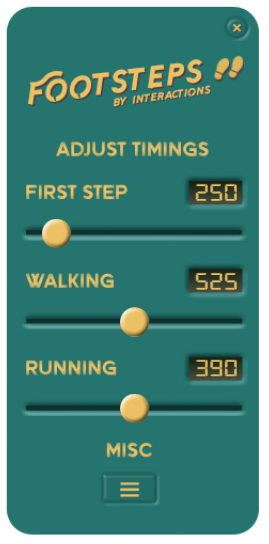
The Footsteps HUD
-
Adjust your timings
We have done our best to make the default timings great, but every AO is different. You can use the HUD accessible from the sim menu to adjust your timings to better match your AO. -
Make sure your shoes are recognised
Shoes need to be worn on Left Foot and Right Foot. If your shoes are attached to Hands, they will not be detected! Put our key phrases in your shoes descriptions to help Footsteps recognise them.
Find the full details on configuring footsteps over here!
We hope you'll enjoy the sims new feature!



0 Comments
Recommended Comments
There are no comments to display.
Create an account or sign in to comment
You need to be a member in order to leave a comment
Create an account
Sign up for a new account in our community. It's easy!
Register a new accountSign in
Already have an account? Sign in here.
Sign In Now